Keep Your Xcode Console Clean
In large projects, the Xcode console often gets flooded with all kinds of log messages. This makes it difficult to spot the messages you actually care about. Fortunately, there’s a simple trick to reduce the noise and focus only on the relevant output.
Just right-click on any message you want to hide and choose “Hide Similar Items” from the context menu. A submenu will appear, letting you choose how to filter — by process, subsystem, category, etc.
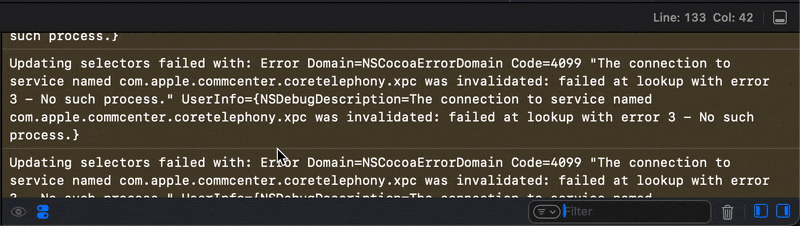
This way, you can keep your console clean and make debugging much more efficient.
Comments